School Holiday Program

GOswim School Holiday Program
Our Summer School Holiday Swimming Program runs each year in January. Giving students the opportunity to fast track swimming and water safety skills with a 30 minute lesson each day over 5 consecutive days. That’s 5 weeks’ worth of lessons back-to-back!
Students learn and practice skills in small graded classes with a fully trained swimming teacher. Plus, stay and play at the pool after your lesson.
Our summer program follows the GOswim program, this means that students have the ability to progress through levels within the summer program sessions.
Summer Holiday Program Dates 2024:
- Monday 13th - Friday 17th January
Enrolments are now open for our Holiday Swimming Program, please see the self enrolment steps below. If you are a current member, please check your emails for more information. Our team are always here to help, however we are experiencing higher than normal call wait times.
Plan your summer with us
Spending the day by the pool is a great way to keep the whole family entertained and practicing their swimming and water safety skills.School Holiday Program includes:
- 5 x 30 minute lessons - One lesson each day for five consecutive days.
- Family Pool Entry - Students and their family can enjoy access all day.
GET STARTED AS AN EXISITING MEMBER
As an exisiting swim school student, we have set you up in our Active World platform using the email you provided us upon joining – all you have to do is reset your password!
1. Download the Active World App
2. Use the facility code LAKESIDE_ACT or search our venue
3. Select forgot password to reset your account – follow the prompts
4. Login once ready, using your username (email) and your new password
5. Now you're in! Let's book your holiday program.
6. Select "Book Weekly Lesson" from the home screen
7. Select the child you would like to enrol (if you dont see your child's name, tap "add member")
8. Select and confirm the students swim level (if it doesn't show, complete the level assessment)
9. Tap "Class Type" and select "Holiday Program"
10. Select the class you wish to join for the duration of the Summer Holiday Program
11. Tap "Book" and follow the prompts to complete payment.
To enrol additional students, repeat step 5 onwards selecting your next child in step 6.
GET STARTED AS A NEW MEMBER
Looking to join our our holiday swimming program just for the summer?
It's super easy to get you started!
1. Download the Active World App and select "Sign Up"
2. Use the facility code LAKESIDE_ACT or search our venue
3. Create your quick access code – 4 digits
4. Now you're in! Let's book your holiday program.
5. Select "Book Weekly Lesson" from the home screen
6. Tap "add member" to create a profile for the student you wish to enrol
7. Ensure the child you wish to enrol is selected
8. Complete the swim level assessment to place the student in the correct class
9. Tap "Class Type" and select "Holiday Program"
10. Select the class you wish to join for the duration of the Summer Holiday Program
11. Tap "Book" and follow the prompts to complete payment.
To enrol additional students, repeat step 5 onwards adding your next student details in step 6.